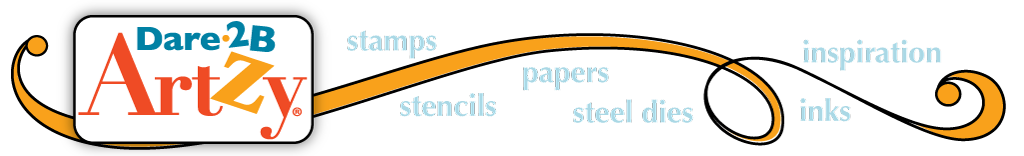- Home
-
Shop
- What's New
-
Collections
- Countryside Floral Collection
- Everything is Blooming Collection
- Feelin' Groovy Collection
- Home Grown Collection
- Home for the Holidays Collection
- Holiday Magic Collection
- Make Waves
- Space Odyssey
- Merry & Bright
- North Pole Holidays
- Snow Much Fun Collection
- All the Buzz Collection
- Fall Harvest Collection
- Ice Cream Social
- Seas the Day Collection
- Totally Tracy Collection
-
Stamps
- Crafty Supplies
-
Artzy Dies
- Artzy Papers
- Artzy Inks
- Stencils & Mixed Media
- Hot Foil Plates
- OLO Markers
- Card Kits and Bundles
- Gift Card
- Sale
- Digital Stamps
-
About
- Wholesale
- Blog
-
Events
- Stamp & Die Club
-
- Home
-
Shop
- What's New
-
Collections
- Countryside Floral Collection
- Everything is Blooming Collection
- Feelin' Groovy Collection
- Home Grown Collection
- Home for the Holidays Collection
- Holiday Magic Collection
- Make Waves
- Space Odyssey
- Merry & Bright
- North Pole Holidays
- Snow Much Fun Collection
- All the Buzz Collection
- Fall Harvest Collection
- Ice Cream Social
- Seas the Day Collection
- Totally Tracy Collection
- Stamps
- Crafty Supplies
- Artzy Dies
- Artzy Papers
- Artzy Inks
- Stencils & Mixed Media
- Hot Foil Plates
- OLO Markers
- Card Kits and Bundles
- Gift Card
- Sale
- Digital Stamps
- About
- Wholesale
- Blog
- Events
- Stamp & Die Club
-